OpenAI recently launch their new feature called Operator, an advanced AI agent that can independently navigate and interact with websites—mimicking human behavior by typing, clicking, and scrolling. Unlike traditional AI chatbots that rely on APIs, Operator uses its own browser to perform tasks directly on the web, making it a game-changer for automation, efficiency, and digital interactions.
Currently in research preview, Operator is available exclusively for ChatGPT Pro users in the U.S. at operator.chatgpt.com. OpenAI plans to expand access to Plus, Team, and Enterprise users soon.
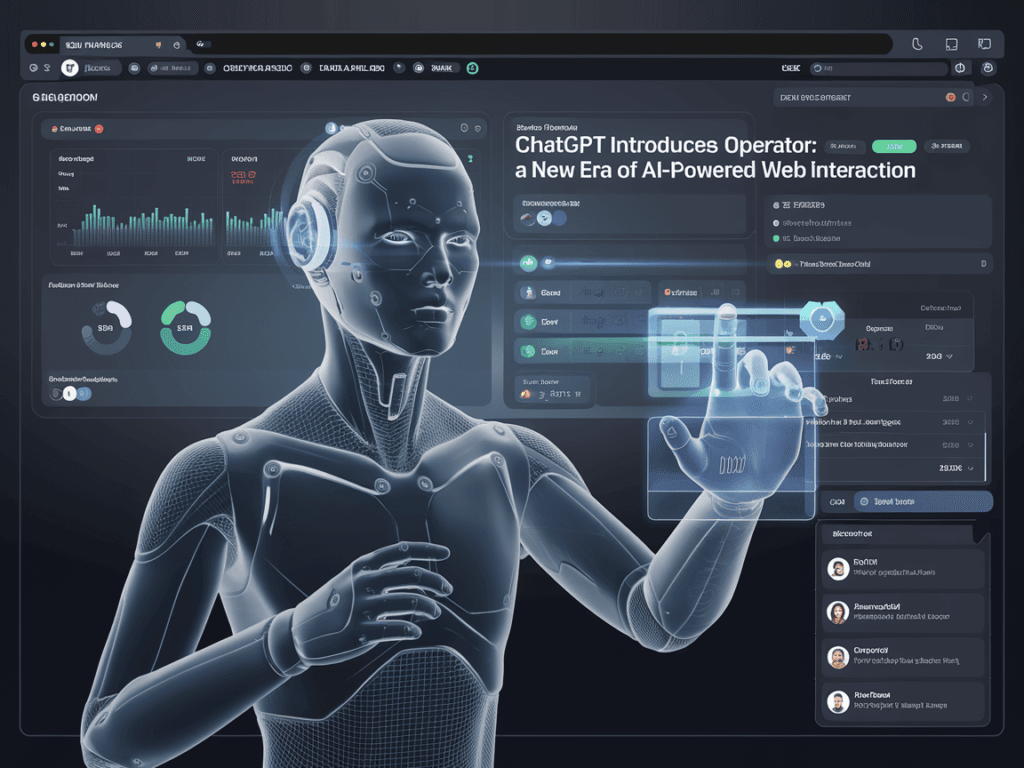
With Operator, OpenAI takes a significant step towards autonomous AI agents, capable of performing real-world tasks without constant user input. But how does it work? And what does this mean for businesses and everyday users? Let’s dive in.
How Operator Works: AI That Acts Like a Human Online
At its core, Operator is powered by a new model called the Computer-Using Agent (CUA), an AI system that leverages GPT-4o’s vision capabilities with reinforcement learning to interact with graphical user interfaces (GUIs). This allows it to:
✅ “See” webpages through screenshots
✅ “Click” and navigate using a virtual mouse and keyboard
✅ “Fill out” forms and perform repetitive tasks
✅ Self-correct when encountering errors
✅ Ask for user intervention when needed
Unlike previous AI solutions that require API integrations, Operator works directly on web pages, expanding AI’s usability across platforms that don’t provide API access.
Example use cases for ChatGpt Operator:
- Booking a trip on Priceline or OpenTable
- Ordering groceries from Instacart
- Filling out forms for city services
- Managing multiple tasks at once, like ordering an item from Etsy while scheduling an Uber ride
Since Operator functions within a standard browser, it doesn’t require websites to integrate AI-specific tools, making it more universally applicable than previous automation solutions.
Why Operator Matters: The Future of AI Agents
For years, AI tools like ChatGPT have primarily functioned as assistants—helping users generate content, summarize data, and answer queries. Operator takes this further by enabling AI to become an active participant in digital workflows.
How it benefits users:
✔ Saves time on repetitive tasks
✔ Automates everyday processes like restocking groceries
✔ Simplifies workflows by interacting with multiple websites at once
✔ Enhances accessibility for users who need assistance navigating complex sites
How it benefits businesses:
✔ Higher conversion rates due to streamlined customer interactions
✔ Better user engagement via AI-driven automation
✔ New customer experiences without requiring API development
Currently, OpenAI is working with Instacart, Uber, OpenTable, Priceline, StubHub, DoorDash, and Thumbtack to refine Operator’s capabilities for real-world applications.
Additionally, Operator has promising public sector applications. For example, the City of Stockton is testing Operator to help residents enroll in city programs more easily.
“As we learn more about Operator during its research preview, we’ll be better equipped to identify ways that AI can make civic engagement even easier for our residents.”
— Jamil Niazi, Director of Information Technology at City of Stockton
How to Use ChatGPT Operator
Using Operator is as simple as describing the task you want it to perform.

Step 1: Give Operator a Task
📌 Example: “Order my usual groceries on Instacart.”
Step 2: Let Operator Work
- It will navigate the site, add items to the cart, and prepare the order.
- If needed, it will ask for user input (e.g., logging in or entering payment details).
Step 3: Take Control Anytime
- Users can intervene at any point by manually controlling the browser.
- Operator also allows users to save prompts for repetitive tasks.
Step 4: Run Multiple Tasks Simultaneously
- Just like a human opening multiple tabs, Operator can work on different tasks at once.
📌 Example: Booking a campsite while ordering a custom mug on Etsy.
Challenges & Limitations
While Operator is a groundbreaking step forward, it’s still in early research stages and has some limitations:
🔸 Can’t handle CAPTCHA verifications or logins – Users will need to step in for security-related actions.
🔸 May struggle with complex website designs – Some web layouts could be challenging for AI navigation.
🔸 Requires human oversight – While it’s highly capable, it’s not perfect yet.
Despite these constraints, Operator sets new records in AI performance benchmarks such as WebArena and WebVoyager, making it one of the most advanced AI browsing tools to date.
The Bigger Picture: AI Without APIs
The launch of Operator signals a shift in how AI interacts with the web. Traditionally, AI has relied on API integrations to complete tasks, but Operator bypasses this limitation by using standard browser interactions.
This means:
- AI can work with any website, not just those with an API.
- Businesses don’t need to develop custom AI integrations.
- Users get a more flexible and powerful AI assistant for everyday tasks.
Final Thoughts: Operator Is Just the Beginning
Operator represents a major leap toward AI-powered digital automation. By allowing AI to directly interact with web interfaces like a human, it opens the door to:
- More efficient personal workflows
- Smarter AI assistants for businesses
- Increased accessibility for complex online tasks
As OpenAI continues to refine Operator, we can expect even smarter, faster, and more intuitive AI agents in the near future.
🔗 Want to try Operator? Visit operator.chatgpt.com (Available for Pro users in the U.S.)
FAQs About OpenAI Operator
Q: What is OpenAI Operator?
A: Operator is an AI agent that can browse the web, click buttons, type text, and complete online tasks—just like a human.
Q: How is Operator different from ChatGPT?
A: Unlike ChatGPT, which provides text-based responses, Operator actively performs tasks on web pages using its own browser.
Q: Can Operator log in to accounts for me?
A: No, for security reasons, users must manually log in and handle payment details.
Q: Who can use Operator right now?
A: Operator is available for ChatGPT Pro users in the U.S., with plans to expand to Plus, Team, and Enterprise users.
Q: How do I access Operator?
A: Go to operator.chatgpt.com and sign in with a Pro account.
Q: Can I use Operator for multiple tasks at once?
A: Yes! Operator can handle multiple tasks simultaneously, just like opening multiple browser tabs.
Q: Will Operator replace APIs for businesses?
A: It depends on the use case, but Operator’s ability to interact with websites without APIs could make AI automation much more accessible.
🔹 What do you think? Would you use Operator to automate your online tasks? Let us know in the comments!



