Cloud Computing
What Is SaaS, CaaS, IaaS, PaaS, and FaaS? These are various examples of Cloud computing, it is no longer just a buzzword—it’s the driving force behind modern innovation and technological growth. From streaming services like Netflix to the seamless operations of e-commerce giants like Amazon, cloud computing powers the digital experiences we rely on every day. But what exactly is cloud computing, and how do different service models like SaaS, CaaS, IaaS, PaaS, and FaaS fit into the picture?
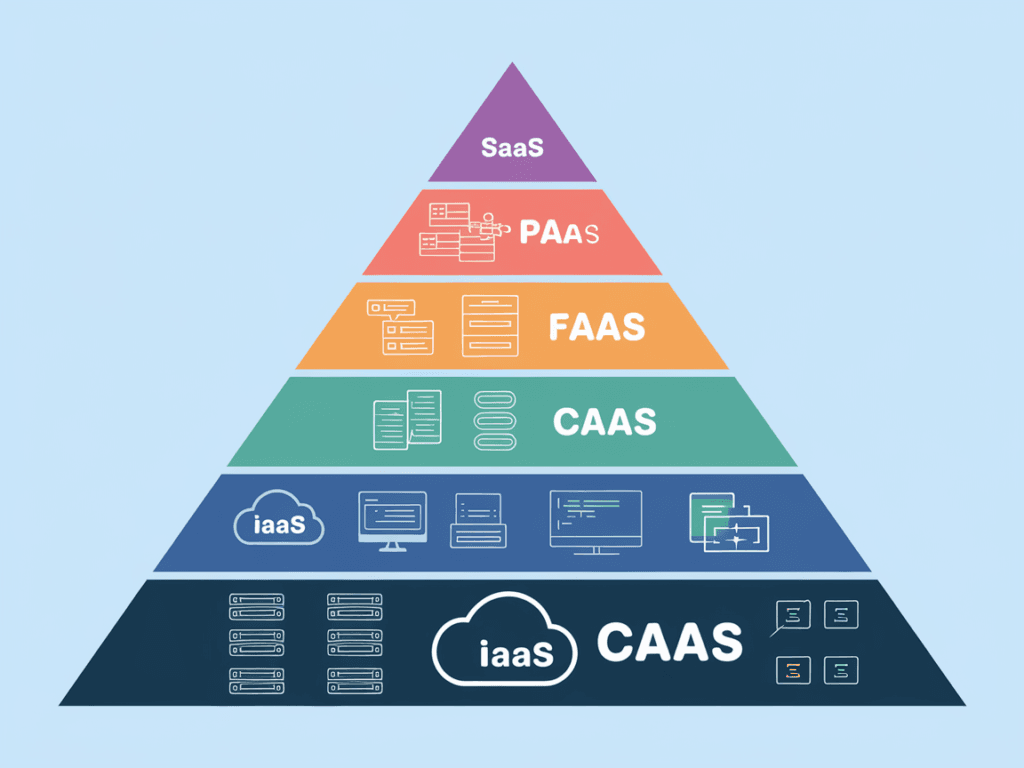
This comprehensive article breaks down the essential concepts of cloud computing, explains the major service models, and provides real-life examples to help you understand how businesses leverage the cloud.
What Is Cloud Computing?
Cloud computing refers to delivering on-demand computing services—like servers, storage, databases, software, and networking—over the internet. Instead of owning and maintaining physical data centers, businesses can “rent” computing power and pay only for what they use.
Why Is Cloud Computing Important?
Cloud computing is pivotal in today’s digital-first world for a variety of reasons:
- Cost Efficiency: Eliminates the need for expensive hardware and maintenance costs.
- Scalability: Businesses can scale resources up or down depending on demand.
- Global Reach: Enables teams to collaborate from anywhere in real-time.
- Innovation: Accelerates the development and deployment of applications.
A Brief History of Cloud Computing
The concept of cloud computing dates back to the 1960s when computer scientist John McCarthy envisioned a future where computing could be provided as a utility, much like electricity or water. Fast forward to the early 2000s, companies like Amazon and Google pioneered cloud services with the introduction of Amazon Web Services (AWS) and Google Cloud Platform, offering businesses scalable and on-demand solutions.
Today, the cloud computing market is dominated by key players like:
- Amazon Web Services (AWS)
- Microsoft Azure
- Google Cloud Platform (GCP)
- IBM Cloud
- Oracle Cloud
Types of Cloud Environments
Before diving into cloud service models, it’s essential to understand the types of cloud environments:
- Public Cloud: Shared infrastructure available to multiple users, managed by third-party providers (e.g., AWS, Google Cloud).
- Private Cloud: Dedicated infrastructure for a single organization, offering more control and security.
- Hybrid Cloud: A mix of public and private clouds, allowing businesses to balance flexibility and security.
Cloud Service Models: A Simple Breakdown
Cloud computing is categorized into several service models, each serving unique business needs. Let’s explore the five most common models:
Software as a Service (SaaS)
SaaS delivers fully functional applications over the internet, accessible via a web browser. End-users don’t need to install or maintain the software—it’s all managed by the provider.
Examples of SaaS Providers:
- Google Workspace (Gmail, Google Docs, Sheets)
- Salesforce (Customer Relationship Management)
- Dropbox (Cloud storage and file sharing)
Benefits of SaaS:
- Ease of Use: No installation required; accessible from anywhere.
- Cost Savings: No hardware or maintenance costs.
- Automatic Updates: Providers handle updates and security patches.
Challenges:
- Limited customization options.
- Dependency on internet connectivity.
Real-Life Example:
A small business uses HubSpot (a SaaS platform) to automate email marketing, manage customer interactions, and analyze sales performance—all without needing an IT department.
Platform as a Service (PaaS)
PaaS provides a platform for developers to build, test, and deploy applications without worrying about underlying infrastructure.
Examples of PaaS Providers:
- Microsoft Azure App Service
- Google App Engine
- Heroku
Benefits of PaaS:
- Developer Productivity: Pre-built tools streamline app development.
- Scalability: Platforms can adjust resources dynamically.
Challenges:
- Limited control over the environment.
- Vendor lock-in risks.
Real-Life Example:
Spotify leverages Google Cloud’s PaaS to develop and deploy new features rapidly, ensuring a seamless user experience across millions of devices.
Infrastructure as a Service (IaaS)
IaaS offers virtualized computing resources such as servers, storage, and networking. Businesses can rent and manage these resources on-demand.
Examples of IaaS Providers:
- Amazon Web Services (AWS EC2)
- Microsoft Azure Virtual Machines
- Google Compute Engine
Benefits of IaaS:
- Flexibility: Full control over infrastructure configurations.
- Pay-As-You-Go: No need for upfront hardware investment.
Challenges:
- Requires in-house expertise for setup and management.
- Security concerns for sensitive data.
Real-Life Example:
Netflix uses AWS’s IaaS offering to manage its global content delivery infrastructure, ensuring seamless streaming for millions of users.
Container as a Service (CaaS)
CaaS enables developers to deploy, manage, and scale applications using containers. Containers encapsulate an application and its dependencies, ensuring consistent performance across environments.
Examples of CaaS Providers:
- Google Kubernetes Engine (GKE)
- Amazon Elastic Kubernetes Service (EKS)
- Docker Cloud
Benefits of CaaS:
- Portability: Containers work uniformly across development, testing, and production.
- Efficiency: Faster deployment cycles.
Challenges:
- Requires expertise in container orchestration.
Real-Life Example:
Airbnb uses Docker containers to deploy and manage its microservices architecture, ensuring high availability and performance during peak usage periods.
Function as a Service (FaaS)
FaaS, also known as serverless computing, allows developers to execute code in response to specific events without managing servers.
Examples of FaaS Providers:
- AWS Lambda
- Azure Functions
- Google Cloud Functions
Benefits of FaaS:
- Cost Efficiency: Pay only for executed functions.
- Event-Driven: Ideal for intermittent workloads.
Challenges:
- Cold start delays.
- Limited execution time for functions.
Real-Life Example:
A retail company uses AWS Lambda to analyze real-time sales data and send personalized offers to customers during peak shopping seasons.
Choosing the Right Cloud Model
Choosing between SaaS, PaaS, IaaS, CaaS, or FaaS depends on your business needs:
- SaaS: Best for end-users who need ready-to-use software.
- PaaS: Ideal for developers building and deploying custom apps.
- IaaS: Great for businesses needing full control over infrastructure.
- CaaS: Perfect for containerized app deployment.
- FaaS: Suitable for event-driven, serverless workloads.
The Future of Cloud Computing
The next decade will witness exciting trends in cloud computing:
- Multi-Cloud Strategies: Businesses adopting multiple cloud providers to avoid vendor lock-in.
- AI and Machine Learning Integration: Driving innovation in automation and personalization.
- Edge Computing: Processing data closer to its source for faster decision-making.
Conclusion
Cloud computing has transformed the way businesses operate, providing unmatched flexibility, scalability, and efficiency. By understanding service models like SaaS, PaaS, IaaS, CaaS, and FaaS, businesses can select the right solutions to achieve their goals. As cloud technologies continue to evolve, embracing the cloud is no longer optional—it’s essential for staying competitive in the digital age.
FAQs
Q: What is the main difference between SaaS, PaaS, and IaaS?
A: SaaS delivers software applications, PaaS provides a platform for app development, and IaaS offers virtualized computing resources like servers and storage.
Q: What is an example of FaaS in real life?
A: AWS Lambda enables developers to execute specific functions, such as sending notifications when a user uploads a file.
Q: Why is cloud computing cost-effective?
A: Businesses pay only for the resources they use, avoiding upfront costs for hardware and maintenance.
Q: What are the security risks of cloud computing?
A: Risks include data breaches, unauthorized access, and compliance challenges. Providers and users must implement robust security measures.
Q: Is CaaS different from PaaS?
A: Yes, CaaS focuses on deploying and managing containerized applications, while PaaS provides a broader platform for application development.



