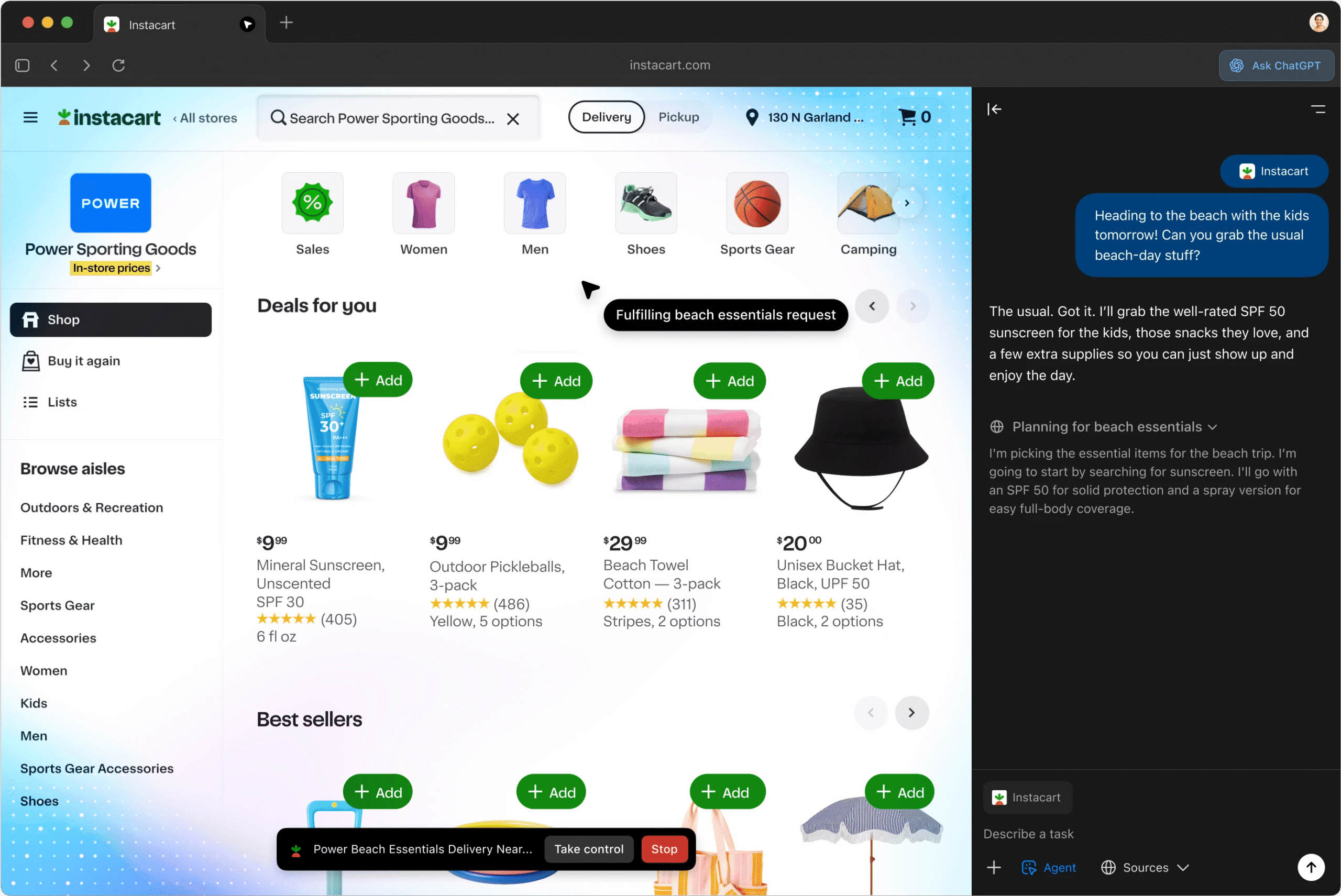What is ChatGPT Atlas? A Deep Dive into OpenAI’s AI-Powered Browser
In this article we explore the newly launched browser from OpenAI — ChatGPT Atlas — what it offers, how it works, its pros and cons, what it means for you (especially if you are a non-native English speaker, researcher or digital-marketer), and how it could impact SEO, content creation and web browsing habits.
Why OpenAI Built ChatGPT Atlas (and What It Means for Web Browsing)
Browsers have long been a fixed piece of software: you open tabs, navigate between websites, use search engines, switch back and forth between pages and apps. OpenAI’s launch of an AI-native browser represents a shift.
- OpenAI describes ChatGPT Atlas as “a browser built with ChatGPT at its core”. OpenAI
- With Atlas, ChatGPT is present inside the browser — no separate tab, no copy-paste; you stay on the page and the assistant is right there. Reuters+1
- This move is both strategic and disruptive: by embedding ChatGPT into how you browse the web, OpenAI is positioning itself against the dominance of Google Chrome, Safari and other traditional browsers. CBS News+1
- From a user’s perspective, it means your browsing experience could become more interactive, more conversational, more assisted by AI — rather than just navigating links and reading text.
For non-native English speakers, this means easier summarising, rewriting, translating of web content directly in the browser. For digital-marketers and content creators, it means the way users engage with your website may shift — perhaps fewer clicks, more AI-driven summarisation of content.
Key Features of ChatGPT Atlas
Let’s dig into the major features of ChatGPT Atlas — how they work, and why they matter.

Ask ChatGPT Sidebar – Instant Help on Any Webpage
One of the defining features is the “Ask ChatGPT” sidebar.
- According to OpenAI: you can “open a ChatGPT sidebar … to summarise content, compare products or analyse data from any site”. Reuters+1
- The sidebar lives next to your webpage: you can highlight text or ask ChatGPT to rewrite or simplify it. OpenAI Help Center
- For example: You’re reading an article in English, you highlight a paragraph, and ask “Rewrite this in simpler English” or “What are the key points?” — all without leaving the tab.
- That’s great for non-native speakers, researchers, students, content editors who want to work quicker.
Browser Memories – Remember Context, Avoid Repetition
Another feature: “Browser memories”.
- OpenAI says: “Your ChatGPT memory is built in … so conversations can draw on past chats and details to help you get new things done.”
- In practice: When you browse websites, if you opt-in, Atlas can remember context: e.g., “the job postings I was looking at last week”. Then you can ask “Summarise the trends in those postings.”
- Users are always in control: you can view, archive, or delete these memories.
- Potential benefit: less need to re-state tasks, smoother workflow across browsing sessions.
- But as we’ll discuss later, there are privacy/trust trade-offs.
Agent Mode – Let ChatGPT Take Action for You
An even more advanced feature: “Agent mode”.
- In this mode, ChatGPT can perform tasks on the web for you: navigate to sites, fill forms, research across multiple pages, assist with complex flows. Reuters+1
- Available in preview for paid tiers (Plus, Pro, Business).
- Example: You could say: “Find flights from Mumbai to London in November below ₹50,000, pick three, and book the cheapest one.” The assistant might navigate for you (subject to safety/permissions).
- This marks a shift: the browser isn’t just passive – it becomes semi-autonomous.
Cross-Platform Plans, Import & Setup
- At launch (October 21, 2025) Atlas is available globally for macOS.
- Versions for Windows, iOS and Android are “coming soon”.
- On macOS you import your existing browser data: bookmarks, passwords, history.
- System requirements: Macs with Apple silicon (M-series) running macOS 12 or later.
Pros & Potential Drawbacks (Balanced View)
No tool is perfect. Let’s weigh the advantages and considerations for ChatGPT Atlas.
Advantages
- Productivity boost: With the sidebar and agent mode, tasks like summarising, rewriting, researching become faster and more integrated.
- Better for non-native English speakers: immediate rewriting, language support, context help.
- Workflow continuity: With memories and task-automation features, the browser supports longer-term goals rather than just one page at a time.
- Forward-looking: If AI-native browsing becomes common, being early to adopt may offer competitive advantage for creators and marketers.
Considerations and Risks
- Privacy & Data Use: The memory feature needs user trust. OpenAI says users control what is remembered and used. OpenAI Help Center+1 But The Washington Post flagged complexity of the “what it remembers” UI. The Washington Post
- Accuracy & Hallucination: As with any AI tool, there is risk of errors. When ChatGPT is summarising or acting on web tasks, mistakes may still happen.
- Ecosystem and adoption: Since it launches only on macOS, immediate impact outside Apple hardware is limited.
- Browser engine: According to later reporting, Atlas is built on Chromium (Blink engine) which is the same underlying engine as Chrome and Edge. Some users question how “revolutionary” the architecture really is. The Times of India
- For websites & SEO: If users increasingly rely on AI summarisation rather than clicking through to pages, traffic patterns may change. Content creators need to ensure their content remains engaging and accessible even via summarisation.
How to Install and Get Started with ChatGPT Atlas
Here’s a step-by-step for Mac users, plus some tips.
- Visit the official site: download ChatGPT Atlas. ChatGPT
- Drag the Atlas icon into your Applications folder (macOS).
- Open Atlas; log in with your ChatGPT account (Free, Plus, Pro, or Go).
- Import your browser data: bookmarks, passwords, history from your old browser.
- Explore the Ask ChatGPT sidebar: highlight content, ask for summaries, rewrites
- Enable or disable Browser Memories in settings: choose whether ChatGPT can remember browsing context.
- Agent mode: if eligible (paid tier), experiment with letting ChatGPT perform tasks across the web.
Tip for non-native English speakers: After setup, open a webpage in English with dense text. Use the sidebar to ask: “Translate this paragraph into simpler English” or “Explain the key ideas”. This gives you a direct demonstration of the value.
Why This Is Important for SEO, Content Creators & Digital Marketers
If you create content, manage websites, or optimise for search, ChatGPT Atlas has implications:
- Browsing habits could change: Users may rely less on search engine result pages and more on AI-driven summarisation of pages. That means fewer clicks may reach your content unless your site offers deeper value.
- Conversational queries will matter: With AI assistants integrated in browsers, users might ask “What are the three cheapest flights from Mumbai to London in November?” rather than typing standard search phrases. Optimise your content for conversational long-tail queries.
- Structured content becomes more important: If the browser AI summarises your page, having clear headings, bullet points, “easy-to-grab” data makes it more likely your content is used rather than skipped.
- Engagement signals may shift: Traditional metrics like dwell time, bounce rate may evolve if users get information directly via the assistant rather than staying on your site.
- For marketers: Understand that your role may expand from driving clicks to ensuring your brand or site is referenced in AI summaries or as an authority.
ChatGPT Atlas vs Traditional Browsers: A Comparative Snapshot
| Feature | Traditional Browser (e.g., Chrome, Safari) | ChatGPT Atlas |
|---|---|---|
| Search style | URL bar + search engine results + tab switching | URL bar + “Ask ChatGPT” sidebar built-in |
| Content assistance | Manual: copy-paste into ChatGPT or use extensions | Sidebar summarisation, rewriting, analysis directly on page |
| Memory / Context | Browsing history only, limited assistant awareness | Browser memories: optional, contextual awareness built-in |
| Agent actions | Extensions required, manual tasks | Agent mode can perform actions (if eligible) |
| Platform support (at launch) | Mature, multi-platform | macOS only at launch; Windows, iOS, Android coming Reuters |
| Ecosystem & adoption | Established billions of users | Emerging, early stages |
This comparison helps highlight how the browsing experience may evolve.
Use Cases – Real-World Ways You Could Use ChatGPT Atlas
To make it concrete, here are real scenarios where Atlas could help you:
- Research work: You’re reading multiple academic articles, blog posts and reports in English. Use the sidebar to summarise each, then ask ChatGPT to compare key points across them.
- Job-hunt prep: You browse several job postings across websites. The browser memory remembers them (if enabled). Then you ask: “Create a summary of the common skills mentioned across those job postings.”
- Writing/editing: While composing an email or blog post inside a web interface (e.g., Google Docs or WordPress), highlight a paragraph and ask ChatGPT: “Make this sound more professional” or “Rewrite this for a non-native English audience”.
- Shopping: On an e-commerce site in India, highlight product details and reviews; ask ChatGPT: “Compare these two products and tell me which one offers better value”. If Agent mode is available, ask it to add the best one to your cart.
- Learning languages / translation: You browse a website in English; ask the sidebar to summarise the article in simpler English, or translate it, or pick out new vocabulary and explain it in your native language.
- Travel planning: Use Agent mode to research flights, compare hotels, summarise reviews, and even pre-fill booking forms.
These use cases illustrate the practical value — especially if you’re non-native English speaker and want to streamline your workflow.
Privacy, Data & What to Check
With power comes responsibility. Since ChatGPT Atlas integrates deeply with your browsing, you should be aware of data and privacy issues.
- OpenAI states: “You control what it remembers about you, how your data is used, and the privacy settings that apply while you browse.” OpenAI Help Center+1
- Memory feature is optional — you can turn it off, choose to view or archive memories at any time. OpenAI+1
- The Washington Post notes that while Atlas promises convenience, the implications for privacy are “vast”, because the assistant can track more than just visited URLs — it may access interaction context. The Washington Post
- Good practices for you: Use private/“incognito” mode if browsing sensitive topics; disable memories for those sessions. Review what data is being collected/imported. If importing passwords/bookmarks from another browser, ensure your system is secure.
- For organisations (Business/Enterprise users), check how Atlas is deployed, what admin controls are in place.
What’s Next? Roadmap and What to Watch
Since Atlas is just launching, there are key developments to keep an eye on:
- Platform expansion: Windows, iOS and Android versions are coming soon.
- User adoption: How many users will switch from existing browsers? Will they adopt the AI-native model?
- Ecosystem & extensions: Will third-party developers build plugins/extensions specific to Atlas? How will website owners optimise for “sidebar summarisation” rather than direct page visits?
- Competitive response: Other browser makers (Chrome, Edge, Safari) and AI companies will respond with their own AI-native features, which may shift the entire browser market.
- Regulation & trust: As AI browsers become more capable (agent mode, memory), regulatory scrutiny around data, user consent, and AI behaviour will increase.
- Content creator impact: See how analytics and engagement metrics evolve if users increasingly rely on AI summarising your content rather than visiting your page.
Image Suggestion
Suggested image prompt:
A sleek MacBook Pro open on a desk, displaying a modern web browser window. On the left half of the screen is a news article webpage; on the right a sidebar labelled “Ask ChatGPT” showing a summary of the article. Soft natural lighting, minimalistic workspace, subtle branding hint of OpenAI/ChatGPT.
FAQ Section
Q: What operating systems support ChatGPT Atlas right now?
A: As of its launch on October 21, 2025, ChatGPT Atlas is available globally for macOS. Versions for Windows, iOS and Android are planned but not yet available.
Q: Is ChatGPT Atlas free to use?
A: Yes — the browser can be downloaded and used by Free, Plus, Pro and Go users on macOS. Some advanced features (like Agent mode) are reserved for paid tiers.
Q: What is Agent mode in ChatGPT Atlas?
A: Agent mode allows ChatGPT to perform tasks on your behalf across the web — such as researching, navigating sites, filling forms. It is currently in preview and available to Plus, Pro, Business users. Reuters+1
Q: What does “Browser memories” mean in ChatGPT Atlas?
A: It’s a feature where ChatGPT can remember context from your web browsing (if you opt-in) — for example what you looked at last week, your ongoing tasks — allowing more personalised assistance. You can view, delete or disable these memories.
Q: Should I worry about privacy when using ChatGPT Atlas?
A: It’s sensible to review settings. While OpenAI says you control what is stored and how data is used, the fact that the browser can track deeper context (not just URLs) means you should decide whether to enable memory, use private mode for sensitive browsing, and regularly review what’s being imported and stored.
Q: How will ChatGPT Atlas affect SEO and my website?
A: With AI-integrated browsing, users may rely less on multiple link-clicks and more on summarisation. This could reduce page views if content is summarised before a click. To adapt, ensure your content is structured clearly, offers unique value, is optimised for conversational queries, and stands out when an AI assistant draws content from your page.
Final Thoughts & Questions for You
In summary: ChatGPT Atlas is a notable evolution in web browsing — integrating AI deeply, supporting interactive tasks, and offering potential productivity gains especially for non-native English speakers and knowledge workers. At the same time, it introduces new dynamics around privacy, web-traffic, content discovery and browser competition.