Table of Contents
1. Introduction
2. What Are Computer Generations?
3. Intel Processor Generations: What Do They Mean?
4. How Do Generations Impact Performance?
5. Choosing the Right Processor for Your Needs
6. FAQs
Introduction
In today’s tech-driven world, terms like “5th generation,” “i5,” or “i7” are thrown around when discussing computers. But what do they actually mean? If you’ve ever wondered why these terms matter or how they affect your laptop or desktop’s performance, you’re not alone. In this blog, we’ll break down these concepts in simple terms, helping you understand computer generations and how to choose the right processor for your needs.
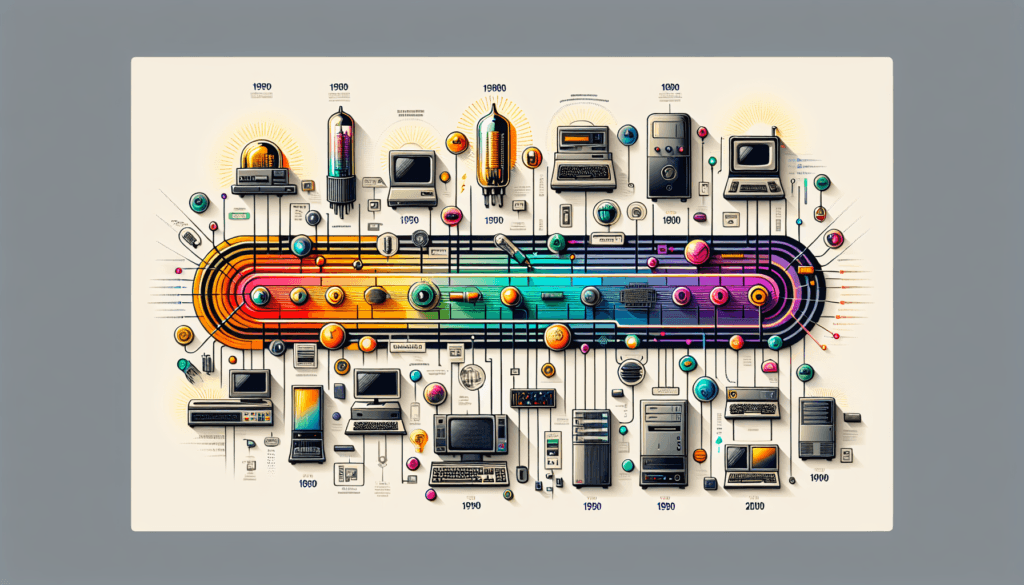
What Are Computer Generations?
The term “computer generation” refers to the evolution of computer technology over time. Broadly speaking, computers have been categorized into five generations based on the technologies that define them:
- First Generation (1940s-1950s): Used vacuum tubes for circuitry. These were massive, slow, and consumed a lot of power.
- Second Generation (1950s-1960s): Transistors replaced vacuum tubes, making computers smaller and faster.
- Third Generation (1960s-1970s): Integrated Circuits (ICs) revolutionized computing, enabling multi-tasking.
- Fourth Generation (1970s-Present): Microprocessors became the heart of computers, leading to personal computers (PCs).
- Fifth Generation (Present-Future): Focuses on Artificial Intelligence (AI), quantum computing, and advanced parallel processing.
Intel Processor Generations: What Do They Mean?
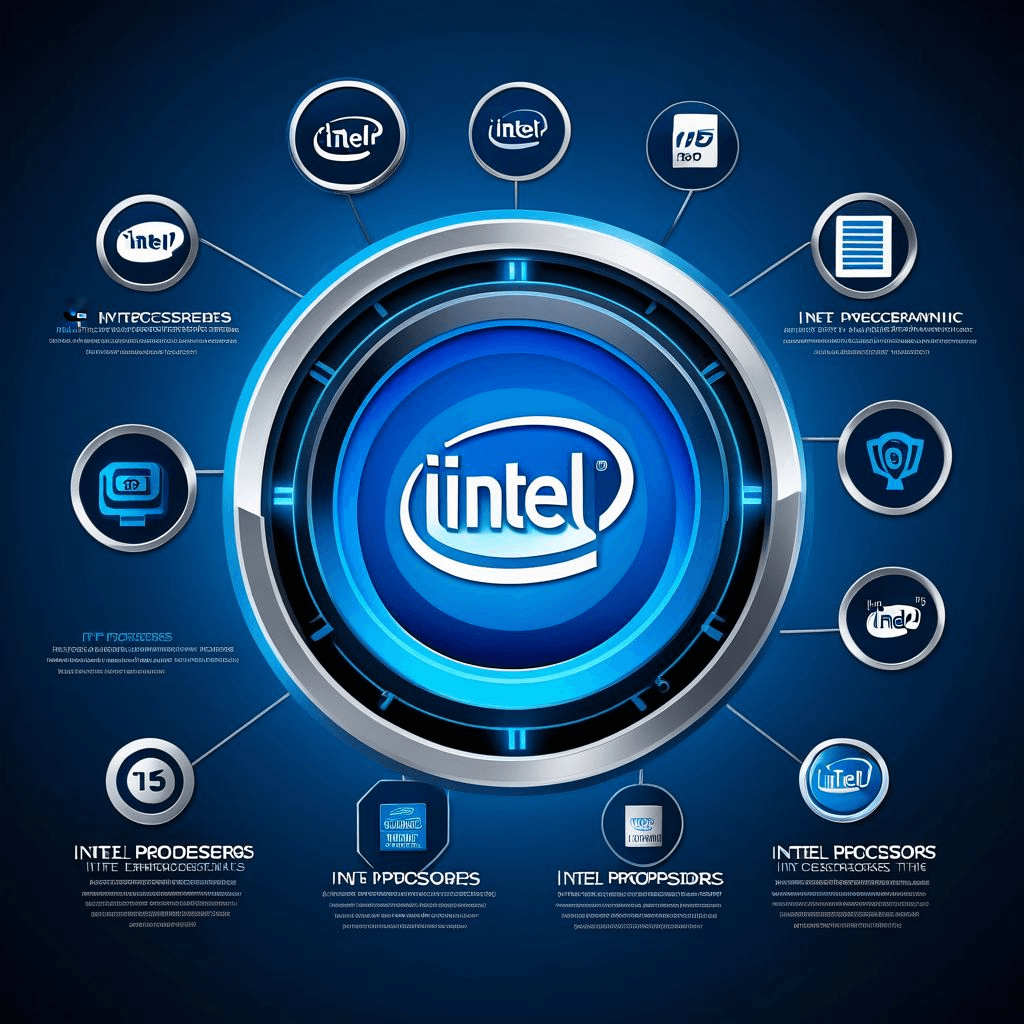
What Does i5, i7, and i9 Stand For?
Intel’s i5, i7, and i9 are processor families designed for different levels of performance. Here’s a quick breakdown:
- i5: Mid-range processors, ideal for everyday users and light gaming.
- i7: High-performance processors for professionals, gamers, and multitaskers.
- i9: Top-tier processors for heavy workloads like video editing, 3D rendering, and advanced gaming.
Understanding the 5th, 6th, and 12th Generations
When Intel mentions “5th generation” or “12th generation,” they’re referring to the microarchitecture of the processor. Each generation represents improvements in speed, efficiency, and features. For example:
- 5th Generation (Broadwell): Introduced in 2015, it focused on power efficiency and better graphics.
- 6th Generation (Skylake): Improved performance and battery life for laptops.
- 12th Generation (Alder Lake): Introduced hybrid architecture with performance and efficiency cores for better multitasking.
How Do Generations Impact Performance?
Processor generations significantly impact the following:
- Speed and Efficiency: Newer generations are faster and consume less power.
- Graphics: Integrated graphics improve with each generation, making casual gaming and video editing smoother.
- Features: Modern generations support advanced technologies like Thunderbolt, Wi-Fi 6, and DDR5 RAM.
Choosing the Right Processor for Your Needs
Here’s a simple guide to help you decide:
- Basic Tasks (Browsing, Emails): Go for an i3 or older i5 processor.
- Gaming and Multitasking: Choose an i5 or i7 from the latest generation.
- Professional Work (Editing, Programming): Opt for an i7 or i9 from newer generations.
- Future-Proofing: Always aim for the latest generation within your budget.
You might also like > Mobile Phone Evolution and Processor Comparison: Snapdragon vs Google Tensor & More
FAQs
1. What’s the difference between i5 and i7?
i7 processors are faster, support hyper-threading, and are better suited for multitasking compared to i5 processors.
2. Why do newer generations matter?
Newer generations offer better performance, power efficiency, and compatibility with modern technologies.
3. Can I upgrade my processor to a newer generation?
It depends on your motherboard. Most older motherboards don’t support newer processors, so you might need a complete upgrade.
4. Is an i5 12th gen better than an i7 6th gen?
Yes, because newer generations have improved architecture, even if the processor family is lower-end.
5. What’s the best processor for gaming?
For gaming, an i7 or i9 from the latest generation is ideal, paired with a good GPU.


It is an amazing and informative post . Most of the people dont know about what kind of laptop they need . From this post one can be clear enough to take decisions while purchasing a laptop