Artificial Intelligence has completely transformed how creators, marketers, and businesses produce video content in 2025. What once required hours of editing can now be done in minutes — with stunning precision. From automatic background removal to one-take editing and avatar-driven videos, the best AI video editors of 2025 help you create, enhance, and scale your content faster than ever.
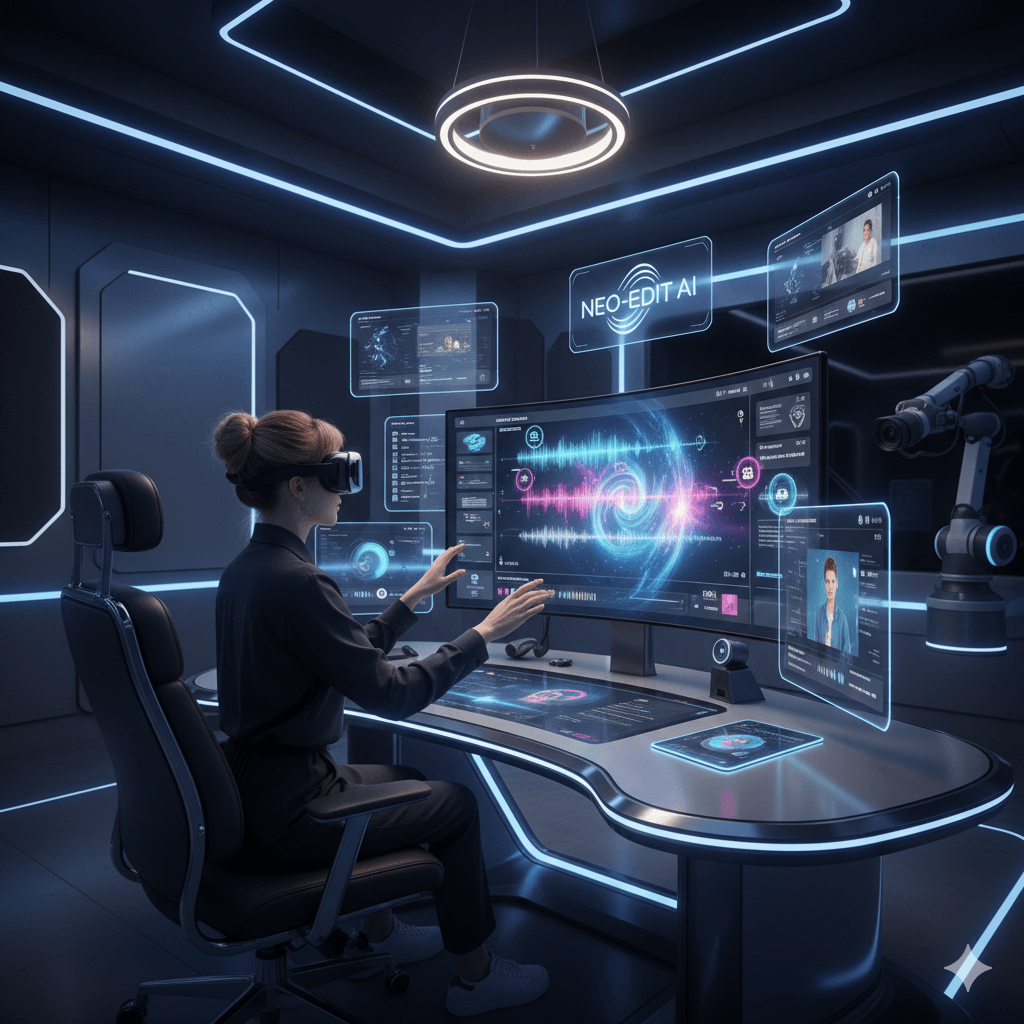
In this detailed guide, we’ll review and compare the Top AI Video Editing Apps of 2025, tested for real-world usability, feature depth, and pricing. Whether you’re making marketing clips, training videos, or social media reels, this article will help you choose the right AI video editor to match your workflow.
Best AI Video Editors 2025 — Tested & Reviewed
Here are the Top AI Video Editing Apps of 2025 based on usability, innovation, pricing, and quality output.
1. Guidde — Best for AI Video Documentation & Tutorials
Overview:
Guidde is an AI-powered platform built for creating video documentation in seconds. Just record your screen, and Guidde automatically generates step-by-step videos with narration and captions. It’s perfect for internal guides, onboarding, and software tutorials.
Best for: Businesses, support teams, and educators who need to explain workflows or train employees quickly.
Key Features:
- One-click screen capture and video narration.
- Auto-generated subtitles and descriptions.
- Team collaboration and branding options.
Pricing: Free tier for individuals, with premium plans for teams.
Why it stands out:
Guidde saves countless hours spent on manual documentation and editing, making it the top AI video editor for enterprise use.
2. Unscreen — Best AI Background Removal Tool 2025
Overview:
Unscreen is the go-to tool for instant background removal without a green screen. Its AI detects people and objects automatically and removes the background seamlessly.
Best for: Social media creators, marketing teams, and video editors who want clean, distraction-free visuals.
Key Features:
- Instant AI-powered background removal.
- Upload or integrate via API.
- High-quality exports for GIFs and MP4s.
Pricing: Free previews; paid Pro plans for HD exports.
Why it stands out:
Unscreen delivers professional-quality background separation with zero technical skills required.
3. Vimeo AI — Best One-Take AI Video Editing Platform
Overview:
Vimeo AI’s “One-Take” feature revolutionizes content creation. It combines script generation, teleprompter integration, and automatic editing based on text transcripts. This makes creating polished video content easier than ever.
Best for: Marketers, entrepreneurs, and content teams who create educational or branded videos.
Key Features:
- AI-assisted scripting and scene planning.
- Edit video by editing your transcript.
- Seamless integration with Vimeo hosting and analytics.
Pricing: Part of Vimeo’s business and premium plans.
Why it stands out:
Vimeo AI combines smart editing with enterprise-grade video hosting and collaboration tools.
4. Movio (HeyGen) — Best for AI Avatar & Text-to-Video Creation
Overview:
Movio (also known as HeyGen) is an AI-powered video creation tool that converts scripts into videos featuring humanlike avatars. The AI avatars can speak multiple languages and sync perfectly with generated or uploaded audio.
Best for: Marketing teams, startups, and agencies creating multilingual or explainer videos.
Key Features:
- 100+ realistic avatars and voice styles.
- Automatic translation and lip-syncing.
- Text-to-video generator with templates.
Pricing: Free trial available; paid tiers for enterprise use.
Why it stands out:
Movio’s advanced AI avatars help businesses scale personalized video content effortlessly.
5. Pictory — Best AI Text-to-Video Editor 2025
Overview:
Pictory transforms blog posts or scripts into ready-to-publish videos. It’s the easiest AI tool for repurposing long-form content into short, impactful clips for YouTube, LinkedIn, or TikTok.
Best for: Content marketers, influencers, and video bloggers.
Key Features:
- AI script-to-video automation.
- Automatic captioning and summarization.
- Vast stock footage and music library.
Pricing: Affordable monthly subscriptions with scalable features.
Why it stands out:
Pictory makes professional video creation accessible to anyone — no editing skills required.
6. Vidyo.ai — Best AI Tool for Social Media Highlights
Overview:
Vidyo.ai automatically repurposes long videos into bite-sized clips optimized for social platforms. It identifies high-engagement moments using AI and reformats them for vertical or square aspect ratios.
Best for: Podcasters, YouTubers, and content repurposers.
Key Features:
- AI-based highlight detection.
- Social media optimization presets.
- Subtitle and caption automation.
Pricing: Free basic version; paid plans with export credits.
Why it stands out:
Vidyo.ai saves hours of manual editing for creators who want consistent short-form output.
7. Descript — Best AI Video Editor for Teams
Overview:
Descript combines text-based editing with AI transcription, dubbing, and filler-word removal. You can edit your video just by editing the transcript, making it extremely intuitive.
Best for: Podcasters, video producers, and educators.
Key Features:
- AI-powered overdub and text-based edits.
- Collaboration and version control.
- Audio cleanup and voice cloning tools.
Pricing: Free tier; Pro and Enterprise options available.
Why it stands out:
Descript bridges the gap between audio editing and video production with a simple, team-friendly interface.
8. CapCut — Best Free AI Video Editor 2025
Overview:
CapCut remains the most popular free AI editor in 2025, offering intelligent templates, automatic subtitles, face enhancement, and creative effects — all powered by AI.
Best for: Social media creators, influencers, and beginners.
Key Features:
- AI-enhanced effects and filters.
- Auto-captioning and background music sync.
- Fast mobile and desktop performance.
Pricing: Free; optional premium features for advanced templates.
Why it stands out:
CapCut gives users professional-quality results without the learning curve or cost.
You might also like our post on Top How Virtual Coworkers are replacing Chatbots
9. xAI Grok Image to Video Animation (November 2025)
What’s New: xAI just launched a groundbreaking image-to-video animation feature for Grok, available directly through X (formerly Twitter). This is a game-changer if you’re already on X and want to generate AI videos without leaving the platform.
How It Works: Long-press any image on X, then customize your prompt to transform it into a 6-15 second video. The feature generates synchronized audio, including dialogue, background music, and sound effects. Elon Musk demonstrated the tool by converting a still image into a video of a woman saying “I will always love you”—all from a simple image and text prompt.
Speed & Performance: Grok Imagine (version 0.9) generates videos in approximately 17 seconds on average, making it competitive with Adobe Firefly, Google Veo 3, and OpenAI’s Sora. Videos range from 6-15 seconds with professional-quality audio synchronization.
Pricing & Access:
- Free Tier: Available to all users with usage limits (approximately 5 queries per 12 hours)
- Premium/Premium+: Faster response times, higher limits, access to advanced features
- SuperGrok Heavy: $300/month for highest performance and priority access
Best For: X users who want quick, integrated video creation without switching tools. Perfect for social media creators, marketers, and content creators already active on X.
Pros:
- Native X platform integration (long-press activation)
- Free tier available
- Fast generation speed (~17 seconds)
- Synchronized audio with dialogue and sound effects
- No need for additional software or apps
Cons:
- Free tier has usage restrictions
- Limited to 6-15 second videos
- Requires X account and integration
AI Video Editing Trends to Watch in 2025
- Generative AI scripting: Create entire scripts from bullet points.
- Voice cloning & dubbing: Reach global audiences effortlessly.
- Automated editing workflows: Edit based on engagement analytics.
- AI-enhanced resolution: Upscaling old footage to 4K with one click.
- Personalized avatar marketing: AI avatars that match your brand’s tone.
These trends prove that AI video editing isn’t replacing editors — it’s amplifying creativity and efficiency.
Top AI Video Editing Apps 2025 — Price & Feature Comparison
21 tools tested — quick pricing, free tier indicator, and core AI features to help pick the right tool.
| # | Tool | Starting monthly price (approx) | Free tier? | Key AI features (short) | Best for |
|---|---|---|---|---|---|
| 1 | Guidde | $0 (Free) / Pro $23 | Yes | Auto screen capture; auto-guides; narration; captions; team sharing. | Internal docs & onboarding |
| 2 | Unscreen | Pay-as-you-go / Pro subs | Yes (demos) | Automatic background removal; API for integrations. | Background removal for social clips |
| 3 | Vimeo AI (One-Take) | Included in Vimeo Business / Advanced | Yes | Script generation; teleprompter; edit-by-transcript; hosting analytics. | Scripted creators & teams |
| 4 | Wav2Lip (Auto1111) | Free (open-source / self-host) | Yes | High-quality lip-sync extension for Automatic1111 workflows. | Lip-sync research & custom pipelines |
| 5 | Movio / HeyGen | $24–$29 | Yes (limited) | Text→video; realistic avatars; multi-language voices; lip-sync. | Avatar & localized marketing videos |
| 6 | Wave.video | $16–$48 | Yes | Templates; hosting; live streaming; AI assets. | Social creators & small businesses |
| 7 | Pictory | $19–$29 | Trial | Article→video; auto captions; summarization; stock assets. | Repurposing blog posts → videos |
| 8 | Viroll | ~$89 (business tiers) | Trial | Campaign tools; AI voices; stock libraries; ad-focused features. | Agencies & ad creators |
| 9 | Lumen5 | $19–$79 | Yes | Text→video; brand styles; stock library; auto captions. | Marketing teams & social |
| 10 | KWIKmotion | Varies (freemium → enterprise) | Freemium / demo | AI cropping (landscape→portrait); format automation for socials. | Publishers & format conversion |
| 11 | SmiliMedia | $18.90–$54.90 | Trial / freemium | Auto short-video creation; captions; b-roll suggestions; templates. | Short-form creators & repurposing |
| 12 | Framedrop | Free + Pro ~$15 | Yes | Highlight detection; clip generation; transcript search. | Streamers & media teams |
| 13 | 2short.ai | $0 → $49.90 | Yes | Auto highlights; Shorts/TikTok presets; exports. | Creators & agencies for short clips |
| 14 | You-tldr | $9.50–$19 | Limited | YouTube summarization; transcriptions; highlight extraction. | Researchers & learners |
| 15 | Taleblocks | $17–$20 | Trial | Text→video; AI voiceovers; templates; branded outputs. | Marketing & branded shorts |
| 16 | Video Editor AI | $9–$12 | Trial / freemium | Unlimited basic edits; credits-based speed tiers; simple AI conversions. | Small teams & simple edits |
| 17 | Captions / Captions.ai | App freemium / in-app prices | Yes | Auto captions; dynamic on-screen text; Whisper-based transcription. | Short-form creators focused on captions |
| 18 | Vadoo AI | $12–$39 | Trial / freemium | Hosting; auto-posting; AI processing; templates. | Teams needing hosting + AI processing |
| 19 | Spikes Studio | Free → $12.99+ | Yes | Auto-clip generation; captions; social formatting; titles/hashtags. | Streamers & YouTubers |
| 20 | Loom AI / Loom | $15 /user (business tiers) | Yes | Auto enhancement; chaptering; auto-summaries; internal comms features. | Internal comms & training |
| 21 | Descript | $0 → $16+ | Yes | Text-based editing; transcription; overdub; collaborative editing. | Podcasters & educators |
FAQ: AI Video Editors 2025
Q: What is the best AI video editor for beginners?
A: Pictory and CapCut are ideal for beginners due to their intuitive UI and automation features.
Q: Which AI editor can remove video backgrounds automatically?
A: Unscreen offers the most reliable AI background removal for videos without using a green screen.
Q: Can AI create full videos from text?
A: Yes. Tools like Movio (HeyGen) and Pictory convert text or blog posts into AI-generated videos with narration and visuals.
Q: Are AI video editors replacing human editors?
A: No. They enhance workflows by automating repetitive tasks, allowing human editors to focus on storytelling and creativity.
Q: What is the most affordable AI video editor in 2025?
A: CapCut and Vidyo.ai offer powerful AI tools for free or at very low cost.

4 Comments