My first experience with Google NotebookLM was really overwhelming, it has a lot to offer, think about piles of research papers, articles, and notes? Wish you had a genius assistant to make sense of it all? NotebookLM, powered by Google Gemini models, is here to revolutionize how you learn, research, and create. Keep reading to discover how this AI tool can become your ultimate knowledge companion.

Unlocking Knowledge: What is NotebookLM and How Does it Work?
NotebookLM is a powerful AI-powered research and content organization tool from Google. But what exactly does that mean? Let’s break it down.
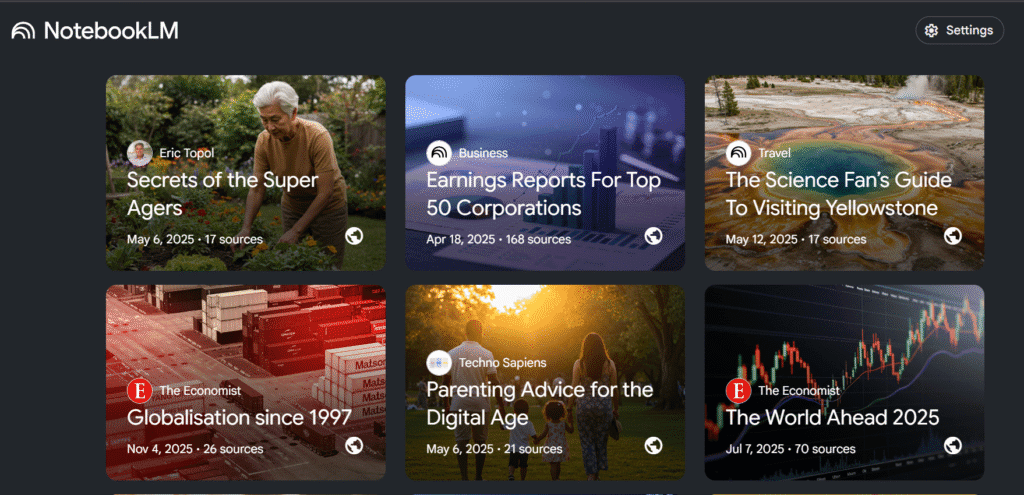
Meet Your Personal AI Brain: The Core Concept
Think of NotebookLM as your personalized AI research assistant. It’s built with the latest Google Gemini models (Gemini 2.5 Flash), enabling it to understand and analyze your documents in a way that was previously impossible. The crucial difference between NotebookLM and other AI tools? It’s source-grounded. This means it only uses the information you upload, drastically minimizing AI “hallucinations” and ensuring reliable, verifiable insights. Unlock AI-driven insights, build your digital knowledge base, and explore machine learning content generation, all in one place.
Feed Your Genius: What Kinds of Sources Can You Upload?
NotebookLM is incredibly versatile. You can upload PDFs, Google Docs, Google Slides, plain text files, code files, website URLs, YouTube video URLs (with transcripts), audio files, and even images! In the Pro version, you can upload up to 300 sources per notebook, while the free version allows 50. Each source can be up to 500,000 words or 200MB.
Beyond Summaries: Unleashing NotebookLM’s Powerful Features
NotebookLM isn’t just a summarizing tool; it’s a powerhouse of features designed to boost your understanding and productivity.
Instant Answers & Deep Dives: Your Conversational AI Partner
Imagine being able to ask questions about your uploaded content and receive detailed, cited responses in seconds. That’s the power of NotebookLM’s AI-powered interaction. You can generate instant summaries, briefing documents, and even FAQs.
Hear Your Research: Audio & Video Overviews
Need a break from reading? NotebookLM can generate podcast-style audio summaries of your sources, with AI hosts discussing the material in formats like “Brief,” “Critique,” or “Debate.” Even better, it can transform documents into narrated video overviews with styles like Watercolor, Anime, or Whiteboard, powered by Google’s Nano Banana model. It’s automated copywriting and interactive learning all rolled into one!
Master Your Material: Study Guides, Quizzes & Mind Maps
Students, rejoice! NotebookLM can automatically create personalized study guides, flashcards, and quizzes with detailed explanations. It can even generate interactive mind maps to help you visually explore the connections between your sources, complete with AI-generated summaries for each topic.
Just at my one command look what it came up with?
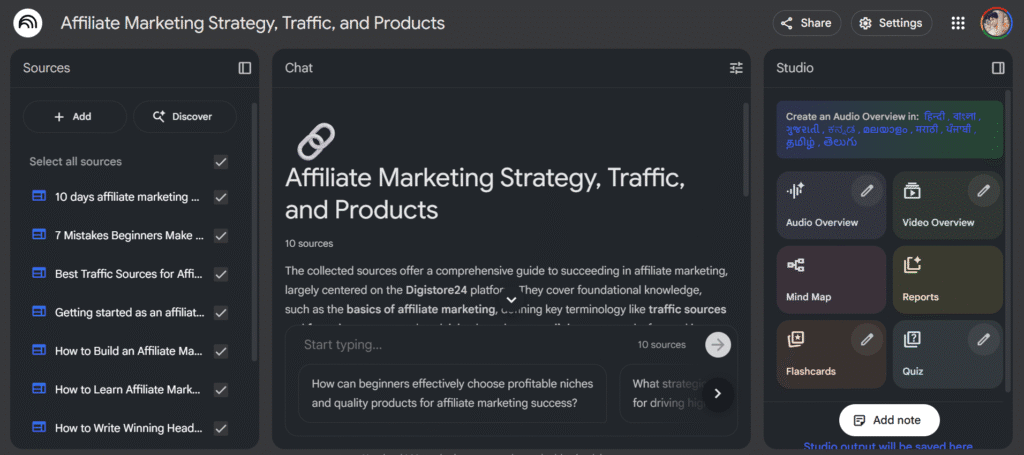
Here is next step, Creating a Mind Map, Easy to implement,
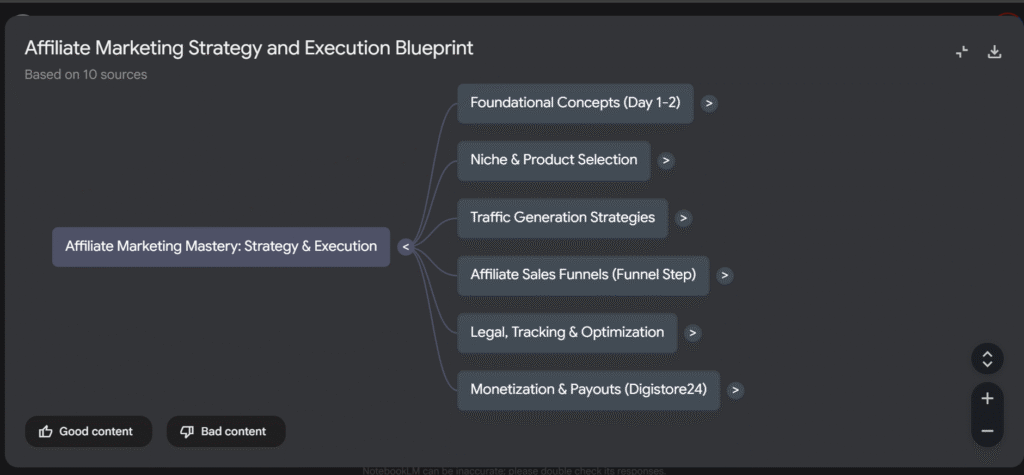
Seamless Organization & Sharing: Keep Everything in Its Place
NotebookLM allows you to jot down ideas and convert notes into new sources within your notebook. And since June 2025, you can share notebooks publicly via a single link (view-only) or collaboratively within Enterprise environments.
Who Should Be Using NotebookLM? Real-World Applications
NotebookLM isn’t just for academics; it’s a versatile tool for anyone who works with information.
Academic Game Changer: Students & Researchers
Students and researchers can organize academic materials, synthesize literature reviews, create study aids, and engage in AI-driven discussions.
- Compile lecture notes and research papers
- Generate interactive quizzes
- Deepen understanding of complex subjects
Boost Your Workflow: Professionals Across Industries
Professionals can centralize project information, produce reports, analyze data, and optimize onboarding and training. It’s ideal for project managers, sales, marketing, and legal professionals.
Spark Your Creativity: Content Creators & Writers
Content creators and writers can repurpose existing content (YouTube videos, podcasts) into new formats (FAQs, scripts), brainstorm ideas, develop narratives, and streamline creative writing processes.
You might also like our post on Top Automation Tools – Google Opal vs N8n
The Evolution of an AI Powerhouse: NotebookLM’s Journey to 2025
From its early days as “Project Tailwind” to the feature-rich tool it is today, NotebookLM has come a long way.
From “Project Tailwind” to Today (2023-2025 Milestones)
- 2023: Launched as “Project Tailwind” at Google I/O, focusing on Q&A with documents.
- Dec 2023: Officially launched as NotebookLM.
- Sept 2024: Introduction of “Audio Overviews.”
- Oct 2024: Removed “experimental” status.
- May 2025: Official launch of the NotebookLM mobile app for Android and iOS.
- June 2025: Public sharing feature introduced.
NotebookLM: The Pros, The Cons, and What’s Coming Next
Like any tool, NotebookLM has its strengths and weaknesses. Let’s take an honest look.
The Bright Side: Why You’ll Love NotebookLM
- Reliable Outputs with Citations: Answers are grounded in your sources, making them verifiable.
- Excellent for Complex Subjects: Digests large volumes of information quickly.
- Strong Organizational Capabilities: Easy import and management of diverse files.
- Unique Multimedia Features: Engaging audio and video summaries.
- Privacy-Focused: Google states user data is not used to train AI models.
Featured Snippet Opportunity: Pros of NotebookLM: Reliable outputs, excellent for complex subjects, strong organization, unique multimedia features, and privacy-focused.
Room for Improvement: Current Limitations and Criticisms
- Occasional Inaccuracies/Hallucinations: While rare, always verify critical information.
- Mobile App Quirks: Some users report bugs and less functionality compared to the desktop version.
- Limited Customization: Currently, few options for AI voices/tones in multimedia.
- Context Window Limitations: Very large single documents might not be fully processed.
- No Inter-Notebook Connections: Each notebook is currently isolated.
- Daily Usage Limits (Free Version): Restrictions on chat queries, audio/video generations, reports, quizzes, and flashcards.
Featured Snippet Opportunity: Cons of NotebookLM: Occasional inaccuracies, mobile app quirks, limited customization, context window limitations, no inter-notebook connections, and daily usage limits.
The Future is Bright: Exciting Upcoming Features
- Data Table Artifact: Compose structured tables for data comparison.
- Deep Research & Fast Research: More in-depth and quicker reporting options.
- Enhanced Customization: Improved control over slides, infographics (landscape/portrait).
- Cross-Notebook Sources: Reusing materials across different projects.
- Real-time Collaborative Editing: Enhanced teamwork capabilities.
Is NotebookLM Right for You? Pricing and Availability
Let’s talk about cost and access.
Free, Plus, or Enterprise: Choosing Your Plan
- Free Version: Accessible with core features, but has daily usage limits.
- NotebookLM Plus: (Launched Dec 2024 for enterprises, Feb 2025 for individuals via Google One AI Premium – ~$20/month). Offers significantly higher limits, advanced sharing, and analytics.
- NotebookLM Enterprise: For businesses and organizations, offering enhanced security, compliance, and administrative features.
Where Can You Access This AI Assistant?
Available to eligible users (18+) in over 180 regions where the Gemini API is active, accessible via notebooklm.google.com and dedicated mobile apps for Android and iOS.
You might also like our post on Google Hidden Tricks to Make Search Easier
Conclusion: Your Intelligent Sidekick for Smarter Research
NotebookLM is a continuously evolving AI assistant that transforms how you interact with your information. Enhance your learning, streamline your workflows, and boost your creativity by making your documents truly “talk” to you. Ready to transform your research? Dive into NotebookLM today and experience the future of content organization!
FAQ: Your Burning Questions About NotebookLM Answered
Let’s tackle some common questions.
- Q: Is NotebookLM safe and private to use with my personal documents?
- A: Yes, Google states that user-uploaded data is explicitly not used to train its AI models. Data is encrypted in transit and at rest. For personal accounts, providing feedback might involve human review, so avoid sensitive info there. Enterprise versions offer even stronger privacy controls.
- Q: Can NotebookLM generate fake information or “hallucinate”?
- A: While designed for “source-grounding,” NotebookLM can occasionally produce inaccuracies or “hallucinations” if reasoning is complex or information is limited. It’s crucial to always verify critical information against your original sources.
- Q: How many documents can I upload to a NotebookLM notebook?
- A: The free version allows up to 50 sources per notebook. The NotebookLM Plus subscription significantly increases this limit to up to 300 sources per notebook.
- Q: Is there a mobile app for NotebookLM, and what are its features?
- A: Yes, dedicated mobile apps for Android and iOS were launched in May 2025. They offer core functionalities like creating/accessing notebooks, interactive chat, and offline audio overviews. Some advanced features might still be desktop-only.
- Q: How does NotebookLM compare to other AI tools like ChatGPT for research?
- A: NotebookLM’s key differentiator is its “source-grounding” – it only pulls answers and insights from your uploaded documents. This significantly reduces the “hallucinations” often seen in general AI models like ChatGPT, making it more reliable for specific, verified research.
- Q: What are the key differences between NotebookLM and Google Gemini itself?
- A: NotebookLM uses Google Gemini for its underlying AI power, but it’s a specialized application. Gemini is a broader AI assistant; NotebookLM focuses specifically on creating a personalized AI expert based on the exclusive resources you provide and curate.

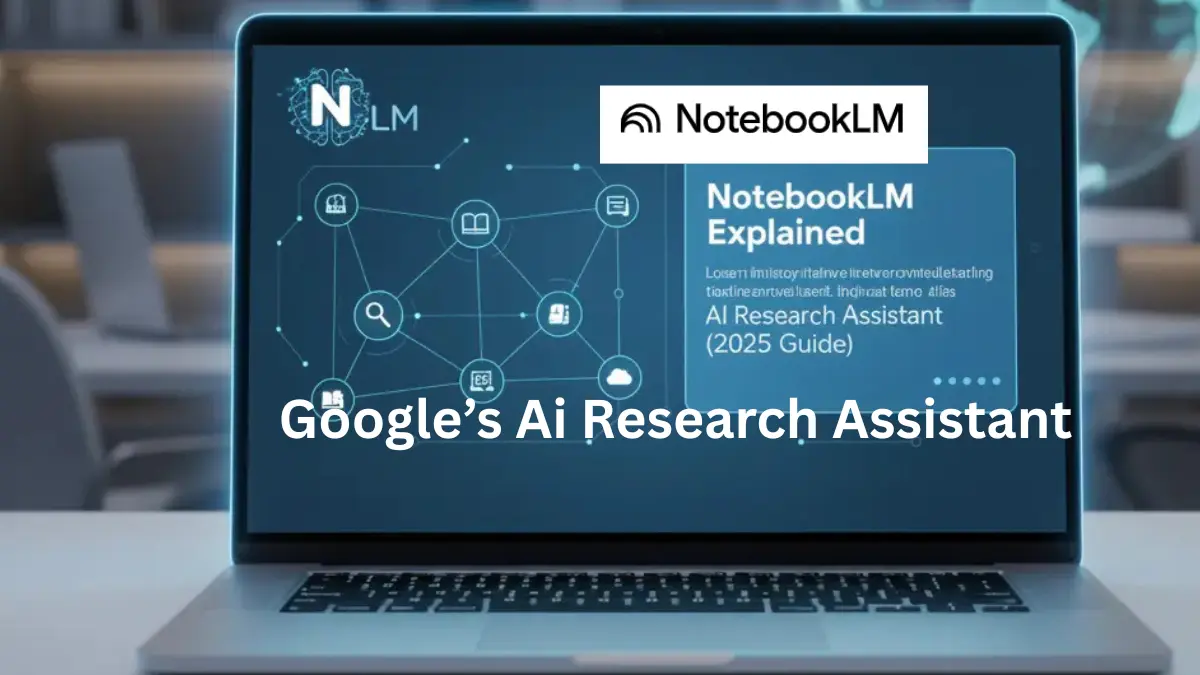
May I just say what a comfort to uncover a person that genuinely knows what they are discussing on the web.
You definitely realize how to bring a problem to light
and make it important. A lot more people should read
this and understand this side of your story. I was surprised
that you’re not more popular given that you surely have the
gift.
Your style is so unique in comparison to other folks I’ve read
stuff from. I appreciate you for posting when you’ve got the opportunity, Guess I will just bookmark this
web site.