How to use LinkedIn Like a Pro? Well A Question pretty much searched and discussed on the internet, perhaps, it should be, Because —it’s a dynamic platform for building relationships, discovering opportunities, and showcasing your professional brand. Whether you’re a recent graduate or a seasoned executive, understanding how to navigate LinkedIn like a pro can transform your career trajectory. This guide offers expert strategies, practical tips, and answers to your most-asked questions to ensure you get the most out of your LinkedIn experience.

1. Why LinkedIn Matters for Career Growth
LinkedIn is More Than a Job Board
- 80% of job opportunities are never posted online but filled through networking.
- Over 950 million users use LinkedIn, making it the #1 platform for professionals.
- Recruiters actively search for candidates on LinkedIn before posting jobs elsewhere.
Why You Should Use LinkedIn:
- Build Your Personal Brand – Showcase skills, projects, and thought leadership.
- Access Exclusive Job Opportunities – Many companies post jobs only on LinkedIn.
- Expand Your Professional Network – Connect with industry experts and recruiters.
- Stay Updated with Industry Trends – Follow top professionals and companies.
2. Optimizing Your LinkedIn Profile for Maximum Visibility
Your LinkedIn profile is your digital first impression. Recruiters often search for profiles using keywords, so optimizing your profile increases your chances of appearing in searches.
Essential Profile Optimization Tips:
- Craft a Strong Headline – Include keywords that define your expertise.
- Use a Professional Profile Picture – Profiles with photos get 21x more views.
- Optimize Your LinkedIn Banner – Use a 1200×300 px image that represents your brand.
- Write a Compelling About Section – Highlight your skills, experience, and career goals.
- Use Keywords in Work Experience & Skills – Helps your profile rank in search.
- Get Endorsements & Recommendations – Builds credibility and trust.
Pro Tip: Use tools like ChatGPT or Resume Worded to optimize your LinkedIn profile text.
3. Using LinkedIn Premium: Is It Worth It?
LinkedIn Premium offers additional features that can boost your career growth. But is it worth the cost?
Benefits of LinkedIn Premium:
- InMail Credits – Message recruiters directly.
- Who Viewed Your Profile – Know who is searching for you.
- Advanced Search Filters – Find targeted connections.
- LinkedIn Learning – Access courses to upskill.
Check LinkedIn Premium Pricing
Pro Tip: Use the 1-month free trial before deciding if LinkedIn Premium is worth the investment.
4. Advanced LinkedIn Search Strategies: Boolean & X-Ray Search
What is Boolean Search?
Boolean search helps you refine LinkedIn searches using operators like:
- AND – Finds results with both terms (e.g.,
Marketing AND SEO) - OR – Finds results with either term (e.g.,
Sales OR Business Development) - NOT – Excludes terms (e.g.,
Designer NOT Graphic) - “Quotes” – Searches exact phrases (e.g.,
"Software Engineer") - (Parentheses) – Combines searches (e.g.,
(Recruiter OR HR) AND "Tech Industry")
Example Search for Job Seekers:
("Hiring Manager" OR "Recruiter") AND "Software Engineer" AND "San Francisco"What is X-Ray Search?
Use Google to find hidden LinkedIn profiles.
Example X-Ray Search for LinkedIn on Google:
site:linkedin.com/in "Digital Marketing Specialist" "New York"5. Networking on LinkedIn: The Right Way to Build Connections
Best Practices for Expanding Your Network:
- Personalize Connection Requests – Add a note explaining why you want to connect.
- Engage with Industry Leaders – Comment on posts, share insights.
- Join LinkedIn Groups – Participate in discussions in your industry.
- Follow Company Pages – Stay updated with company job postings.
6. Creating and Sharing Content to Boost Engagement
Types of Content That Perform Well on LinkedIn:
- Thought Leadership Posts – Share industry insights and trends.
- Personal Career Stories – Authentic experiences get high engagement.
- Short Video Clips – Video content sees 5x more engagement.
- Interactive Polls & Questions – Encourage discussions and participation.
FAQs
Q: How to find a job on LinkedIn effectively?
A: Use advanced filters, set job alerts, and apply directly via LinkedIn Jobs.
Q: How to add a resume to LinkedIn?
A: Upload it in the “Featured” section of your profile.
Q: How to cancel LinkedIn Premium?
A: Go to Settings > Premium Subscription > Cancel.
Q: What’s the ideal LinkedIn headline?
A: Example: “Data Analyst | Excel & Python Expert | Transforming Data into Insights”
Conclusion
Mastering LinkedIn requires more than just having a profile—it demands strategic engagement, smart networking, and leveraging LinkedIn’s advanced tools. Follow these tips to optimize your LinkedIn presence and accelerate your career growth.
Start implementing these strategies today and watch your LinkedIn profile turn into a powerful career asset!

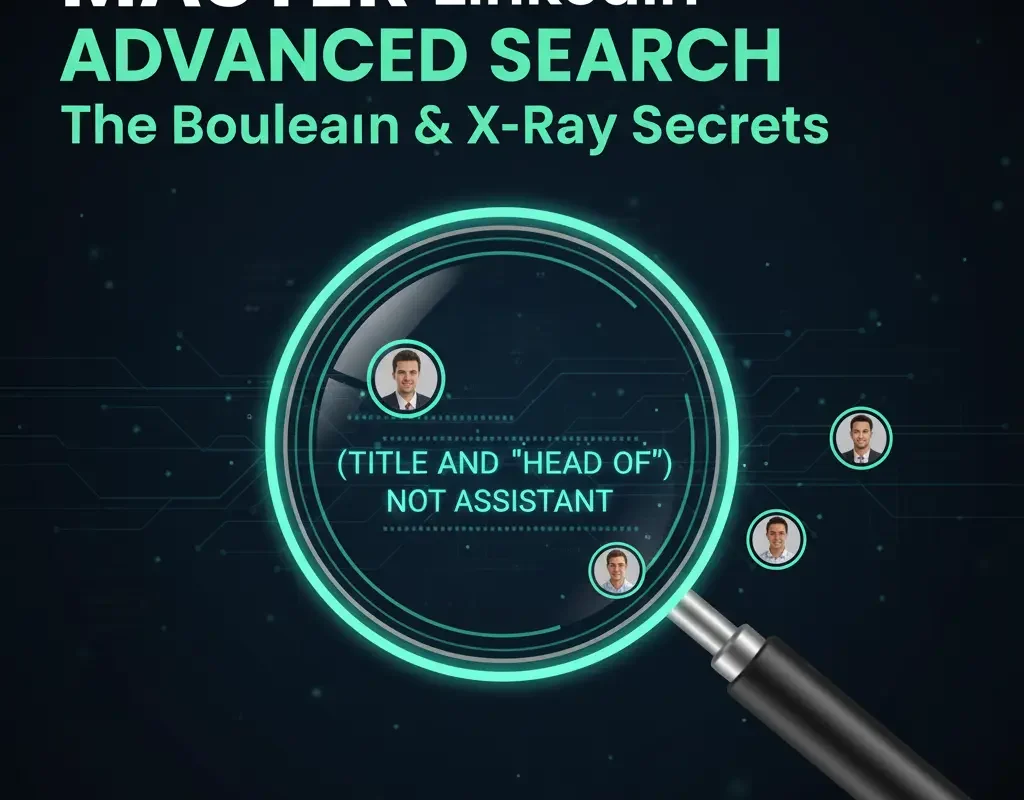
Great tricks, I liked the Advance Search part. Superb ❣️