AI-powered text-to-voice (TTS) generators have transformed content creation, accessibility, and automation. Whether you need realistic voiceovers for videos, audiobooks, podcasts, or professional presentations, these tools provide natural-sounding speech in multiple languages and accents. This guide explores the top AI text-to-speech tools in 2025, covering their features, pricing, and free options.
If you’re looking for the best text-to-voice generator software, you’ve come to the right place! In this blog post, we’ll explore some of the top free and paid AI tools that can help you create high-quality audio content.
What is Text-to-Voice Software?
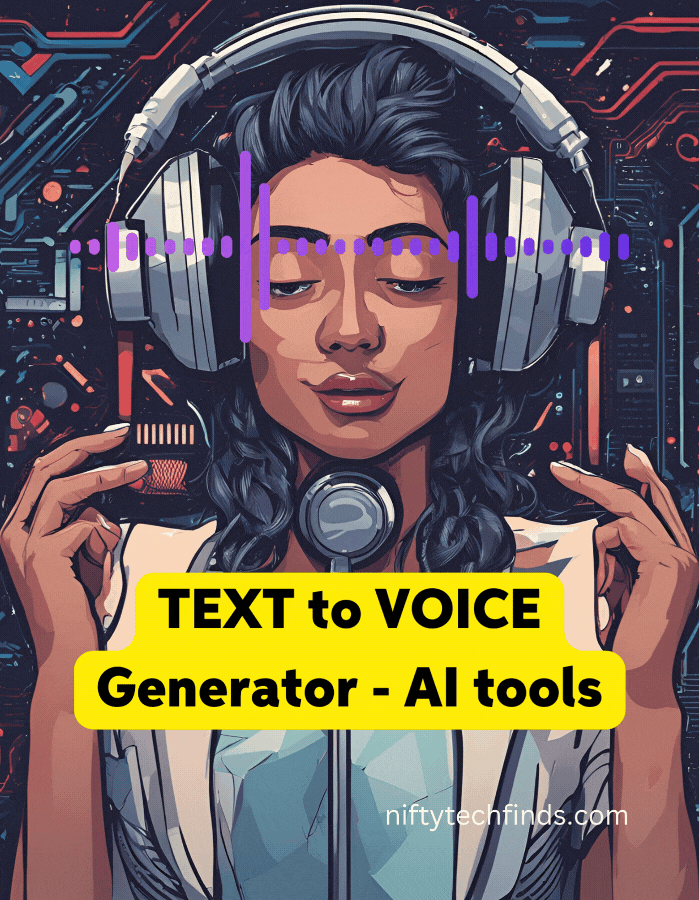
Text-to-voice software uses AI to convert written text into spoken words. These tools are widely used in various industries, from audiobooks and podcasts to customer service and accessibility solutions. They allow users to generate voiceovers without needing professional voice actors or recording equipment.
The best part? Many of these tools are easy to use and offer both free and paid options, so there’s something for everyone!
Why Use Text-to-Voice Generators?
Here are just a few reasons why TTV software is worth considering:
- Time-Saving: No need to record your voice manually. Simply input your text and let the tool do the work.
- Cost-Effective: Many free tools are available, and even paid versions are often more affordable than hiring voiceover artists.
- Accessibility: TTV tools make content more accessible for visually impaired individuals or those who prefer auditory learning.
- Customization: Choose from a variety of voices, accents, and languages to suit your needs.
Top Free Text to Voice Ai Tools
Let’s start with some free options that are perfect for beginners or those on a budget:
1. ElevenLabs
Overview
ElevenLabs is an industry leader in AI-driven speech synthesis, offering voice cloning, multilingual support, and customization options for natural-sounding narration.
Key Features
- Voice Cloning: High-accuracy voice replication.
- Multilingual Support: Supports 29 languages and multiple accents.
- Customization: Adjust pitch, tone, and speed.
Pricing
- Free Plan: 10 minutes of text-to-voice conversion per month.
- Pro Subscription: $99/month for 500 minutes of narration.
Best For
- Ideal for audiobook creators and content publishers looking for high-quality AI-narrated audiobooks.
2. Murf.ai
Overview
Murf.ai is a versatile AI voice generator with an extensive voice library and advanced customization capabilities, making it a top choice for podcasters and educators.
Key Features
- Extensive Voice Library: 120+ voices in over 20 languages.
- Voice Changer: Modify input voice for varied outputs.
- Customization: Control pitch, emphasis, and tone.
Pricing
- Free Plan: Basic features with limited usage.
- Basic Plan: $29/month per user with advanced features.
Best For
- Podcasters, educators, and businesses requiring professional-quality AI voiceovers.
3. PlayHT
Overview
PlayHT provides high-quality, natural-sounding voice synthesis with custom pronunciation options and SSML support.
Key Features
- Diverse Voice Selection: Wide variety of voices and languages.
- Custom Pronunciations: Define phonetics for accurate speech.
- SSML Support: Advanced speech control for enhanced realism.
Pricing
- Free Plan: Limited access to features.
- Creator Plan: $39/month for enhanced capabilities.
Best For
- Ideal for content creators producing high-quality voiceovers for videos and presentations.
4. Listnr
Overview
Listnr is a powerful AI text-to-speech platform with podcast hosting and analytics features.
Key Features
- Large Voice Library: 900+ voices in 142 languages.
- Podcast Hosting: Tools for recording, editing, and distribution.
- Audio Player Widget: Embed audio on websites and blogs.
Pricing
- Free Plan: 1,000 words per month and 1GB storage.
- Student Plan: $9/month with additional features.
- Individual Plan: $19/month with more advanced tools.
Best For
- Content creators and podcasters looking for AI-powered narration and hosting solutions.
5. Speechify
Overview
Speechify is a leading TTS tool with voice cloning, AI dubbing, and high-quality speech outputs.
Key Features
- AI Dubbing: Translates and dubs videos into multiple languages.
- Voice Cloning: Creates custom voices for personalization.
- Adjustable Reading Speed: Customize playback speed for better comprehension.
Pricing
- Free Plan: Basic features with limited usage.
- Premium Plan: $29/month for full access.
Best For
- Great for students, professionals, and content creators converting text into audio.
6. Genny by LOVO AI
Overview
Genny offers an extensive range of AI voices and pronunciation customization, making it ideal for professional voiceover needs.
Key Features
- 500+ Voices: Covers 150+ languages and accents.
- Pronunciation Editor: Ensures accurate speech.
- AI Writer: Assists in content scriptwriting.
Pricing
- Basic Plan: $29/month with access to all core features.
Best For
Professional voiceovers for businesses and media productions.
Text-to-Speech AI — Comparison (October 2025)
Latest AI voice generation tools and pricing comparison. Includes new platforms launched till October 2025.
| Provider | Free? | Starting price | Pricing unit | Notable features |
|---|---|---|---|---|
| ElevenLabs AI-first voices & cloning | Yes | Free tier (10k credits) → $9–$22+/mo | Credits / subscription | Ultra-realistic cloning, multilingual support, API access, dubbing, voice library. |
| Google Cloud TTS WaveNet & Standard voices | Yes | 1M free chars/month → pay after | Per 1M characters | WaveNet voices, 50+ languages, SSML, scalable API, enterprise-grade service. |
| Amazon Polly AWS Text-to-Speech | Yes | $4 per 1M chars (Standard) $16 per 1M (Neural) | Per 1M characters | Standard & Neural voices, Speech Marks, SSML, AWS ecosystem integration. |
| Microsoft Azure Speech | Yes | $12–$15 per 1M chars | Per 1M characters | Custom neural voices, tuning, real-time synthesis, enterprise tools. |
| Play.ht | Yes (limited) | From $39/mo | Words/month | Podcast export, studio editor, commercial voices, cloning trial. |
| Murf.ai | Yes | From $29/mo | Minutes/month | Timeline editor, 120+ voices, transcription, voice customization. |
| Listnr.ai | Yes (trial) | $19/mo (20k words) | Words/month | 1000+ voices, 142 languages, voice cloning, podcast hosting. |
| Speechify | Yes | Free → Premium $11.5/mo | Subscription | 200+ natural voices, mobile app, PDF/image reader, AI dubbing. |
| LOVO.ai | Yes | From $25/mo | Minutes/month | AI voice cloning, multilingual support, video dubbing, commercial rights. |
| WellSaid Labs | No | From $49/mo | Minutes/month | High-quality professional voices, corporate-grade TTS for training and media. |
| Resemble.ai | Yes (trial) | From $30/mo | Minutes or characters | Custom voice cloning, emotion control, multilingual synthesis, API access. |
Updated: October 2025 — data verified from official pricing pages. Always confirm the latest costs before publishing.
Final Thoughts
Text-to-voice generators are no longer just fun gadgets—they’re essential tools for accessibility, productivity, and creativity. Whether you’re creating content or just need your text read aloud, these free TTS tools have got you covered!
FAQs
Q1: What is the best AI text-to-voice generator?
The best AI text-to-speech tool depends on your needs. ElevenLabs is ideal for audiobook narration, Murf.ai for voiceovers, and Speechify for personal and educational use.
Q2: Are there free AI text-to-voice tools?
Yes, most tools offer free plans with limited usage. ElevenLabs, Speechify, and Listnr provide free access to their basic features.
Q3: Can AI-generated voices sound natural?
Yes, modern AI TTS tools use deep learning and speech synthesis to produce highly realistic and expressive voices.
Q4: Which AI TTS tool offers the best voice cloning?
ElevenLabs and Speechify provide the most advanced voice cloning capabilities.
Q5: What industries use AI text-to-voice technology?
Industries including content creation, education, gaming, audiobook publishing, and accessibility services rely on AI TTS tools.
Happy voice generating! 😊
