Google Drive Alternatives, Yes, We’ve all been there: we’re about to upload an important document or photo, and—oops!—Google Drive hits you with the dreaded “storage full” message. Maybe it’s the Google Photos app constantly reminding you that you’re out of space. With so many of us relying on Google Drive for our cloud storage needs, running out of room can feel like hitting a wall. But don’t worry—you’re not out of options! In this article, we’ll explore some amazing alternatives to Google Drive that can help you free up space and even offer new features to make your life easier. Let’s explore these options together!

Understanding Cloud Storage
Before we get into the alternatives, let’s take a quick look at what cloud storage actually is. Simply put, cloud storage allows you to save data on the internet—accessible from any device with an internet connection—rather than on your local hard drive.

So, why is cloud storage important? It offers seamless access to your files, ensures data is backed up, and facilitates easy sharing—ideal for collaboration. With the growing reliance on remote work and digital tools, understanding and utilizing cloud storage is more critical than ever.
Why Consider Alternatives to Google Drive?
While Google Drive is convenient, it’s not without its pitfalls. Here are some key reasons you might want to consider alternatives :
- Limitations of Google Drive: Google offers 15GB of free storage, but this storage is shared across all Google services, which can fill up quickly. If you have extensive files, it may not cut it.
- User Privacy Concerns: Google has faced scrutiny over data privacy practices, leading many users to seek more secure options.
- Pricing Structure: Upgrading your storage with Google can get pricey, particularly if you need more than their base offerings.
Feature Comparison: Google Drive vs. Alternatives
When comparing cloud storage solutions, a few factors are essential:
- Storage Capacity: Different services offer varying amounts of free and paid storage.
- Security: Some alternatives boast zero-knowledge encryption, meaning that only you can access your files.
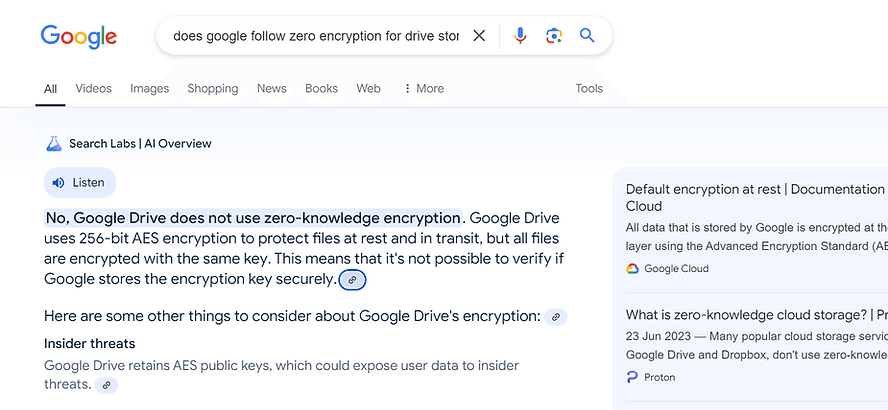
- Collaboration Tools: Consider how each platform allows you to work with others.
- User Interface: A clean, intuitive interface can significantly enhance your experience.
Top 10 Cloud Storage Alternatives to Google drive
Now, let’s break down some of the best cloud storage alternatives available today:
1. Sync.com

Free Plan: 5GB of free storage.
Key Features: Zero-knowledge encryption for top-notch security, file recovery options, and collaboration tools.
Pros & Cons:
- Pros: Exceptional security and a user-friendly interface.
- Cons: Limited collaboration features compared to Google Drive.
Why Choose Sync.com?
If privacy and security are your top priorities, Sync.com is a fantastic choice.
Website: Sync.com
2. pCloud
Free Plan: Offers 10GB free storage, with options to increase it through referrals and tasks.
Key Features: User-friendly interface and file versioning. Offers lifetime plans.
Pros and Cons: Excellent security and user-friendly interface, but limited collaboration features compared to Google Drive.
Website: pCloud – https://www.pcloud.com
3. Icedrive
Free Plan: Provides 10GB free storage.
Key Features: User-friendly design with zero-knowledge encryption for enhanced security.
Pros and Cons: Affordable with a modern interface, but it lacks some advanced features found in other services.
Website: Icedrive
4. MEGA
Free Plan: Offers a generous 20GB free storage.
Key Features: Strong focus on security with end-to-end encryption and a user-friendly interface.
Website: MEGA
5. Dropbox
Free Plan: Offers 2GB free storage, with options to get more storage by referrals.
Key Features: Excellent for file sharing and collaboration; has options for document scanning and offline access.
Website: Dropbox
6. OneDrive
Free Plan: Provides 5GB free storage.
Key Features: Deep integration with Microsoft 365 and Office applications, making it ideal for users in the Microsoft ecosystem.
Website: OneDrive
7. Koofr
Free Plan: Offers 10GB free storage.
Key Features: Good for multimedia storage and offers links to other cloud storage services.
Website: Koofr
8. Box
Free Plan: Provides 10GB of free storage, with a maximum file size limit of 250MB.
Key Features: Designed for business collaboration with strong team management features.
Website: Box
9. Amazon Drive
Free Plan: Offers 5GB free storage.
Key Features: Easy media storage solution; ideal for Amazon Prime members who benefit from additional photo storage.
Website: Amazon Drive
10. Tresorit
Free Plan: Gives 3GB free storage for personal use.
Key Features: Focuses heavily on security with end-to-end encryption and secure file sharing.
Website: Tresorit
Top Cloud Storage Alternatives to Google Drive
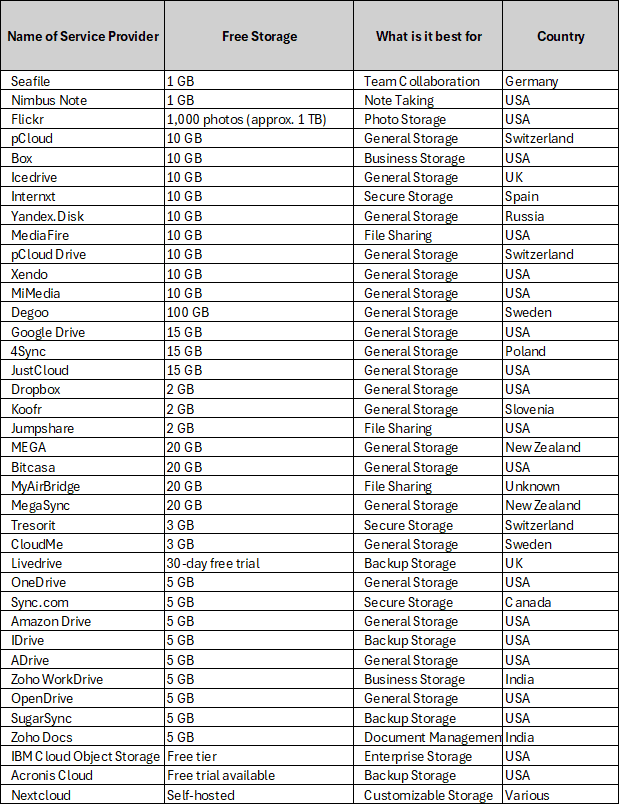
Conclusion
In conclusion, running out of space on Google Drive doesn’t have to be a headache. With numerous alternatives out there, ranging from affordable options to those emphasizing security, you’re bound to find a suitable replacement. Take the time to compare features, pricing, and user experiences to ensure your pick meets your specific needs. So go ahead—explore these options and find your perfect cloud storage solution!
FAQs
What should I do if my Google Drive is full?
You can delete unneeded files, purchase additional storage, or explore alternative cloud storage options.
Are there free cloud storage alternatives?
Yes, several services like pCloud and MEGA provide generous free storage options.
How secure are these alternatives compared to Google Drive?
Many alternatives offer stronger security features, including zero-knowledge encryption that keeps your files private.
Can I transfer my files from Google Drive to another service?
Absolutely! Most cloud storage services allow easy file migration with built-in tools or manual uploads.
What features should I look for in a cloud storage provider?
Consider storage capacity, security features, ease of use, cost, and collaboration capabilities when evaluating options.
Some more Questions addressing common issues.
1. What options provide 1TB of free cloud storage?
Currently, no standard cloud storage provider offers a full 1TB of free storage. However, some services may offer additional storage through referrals or promotional offers, such as Terabox, Dego, but make sure you read about their privacy concern issues and always be careful when something is presented as free. For most users, free plans usually cap at around 10GB-20GB.
2. What is the best cloud storage solution that offers a free plan?
Services like MEGA (20GB free) and pCloud (10GB free) are often regarded as some of the best free cloud storage options. They provide robust features and user-friendly interfaces.
3. Which cloud storage is the cheapest?
pCloud offers some of the most affordable lifetime plans in the market, starting as low as $4.99/month for 500GB. Additionally, Icedrive and OneDrive present competitive monthly rates that might suit various budgets.
4. What is the best cloud storage for personal use?
For personal users, Google Drive is popular because of its seamless integration with Google services. However, alternatives like pCloud and Sync.com are also excellent choices, providing ample free storage and robust privacy features.
5. Is there any free cloud storage option that provides 100GB?
While most services do not provide 100GB of free storage, Box allows 10GB for free, and some promotional plans may offer temporary larger amounts during signup. To get 100GB of storage, upgrading to a paid plan on services like OneDrive or Dropbox would be necessary.
6. What is the best cloud storage for Android?
Google Drive is typically favored by Android users due to native integration with Android devices. However, pCloud and Dropbox also offer excellent mobile apps, providing seamless access to files on the go.
7. What is the best cloud storage available in India?
For users in India, Google Drive is widely used due to its accessibility and integration with other Google services. However, alternate solutions like pCloud and MEGA are gaining traction for their robust features and generous free storage options.
8. Which cloud storage is best suited for businesses?
Box and Dropbox are highly regarded for business use due to their strong collaboration tools and security features. Additionally, Microsoft OneDrive is a great option for organizations already utilizing Microsoft 365.
#Cloud Storage Alternatives to Google drive



